Map your Career River guide
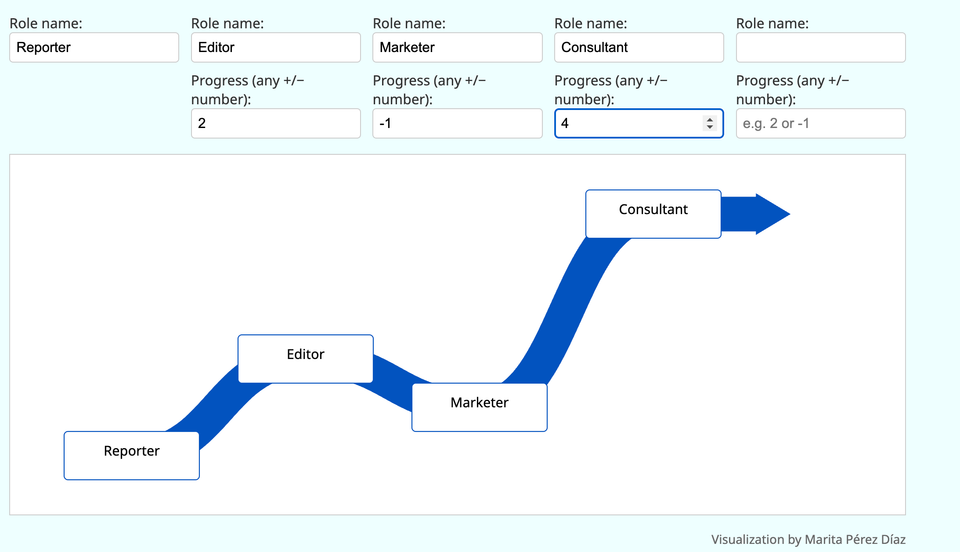
What does it mean to map your Career River? It means thinking about what progress meant for you during moments of transition, and revealing the journey that never shows up on a resume.
I want to offer my sincere thanks to Marita Pérez Díaz for building this visualization. You may remember Marita from our Q&A conversation on making a career transition after burnout. Ever since she came up to me at SRCCON last year to talk about Career River, she’s been a generous tributary for this work. Marita, your commitment and expertise is greatly appreciated. Thank you.
Ready to get started? Here’s a handy two-step guide to map your Career River:
JOIN THE CAREER RIVER COMMUNITY
Want full access to the Career River framework? Become a Navigator and receive this and other resources: